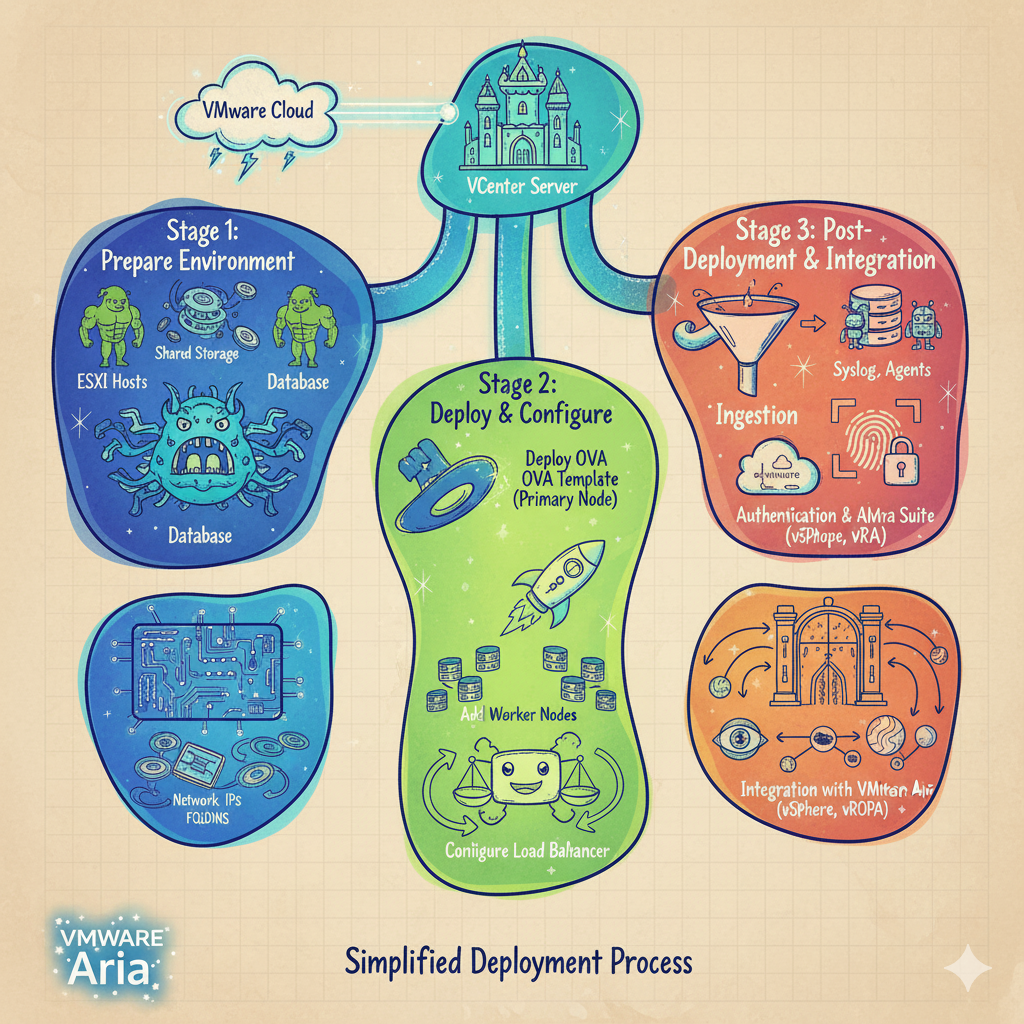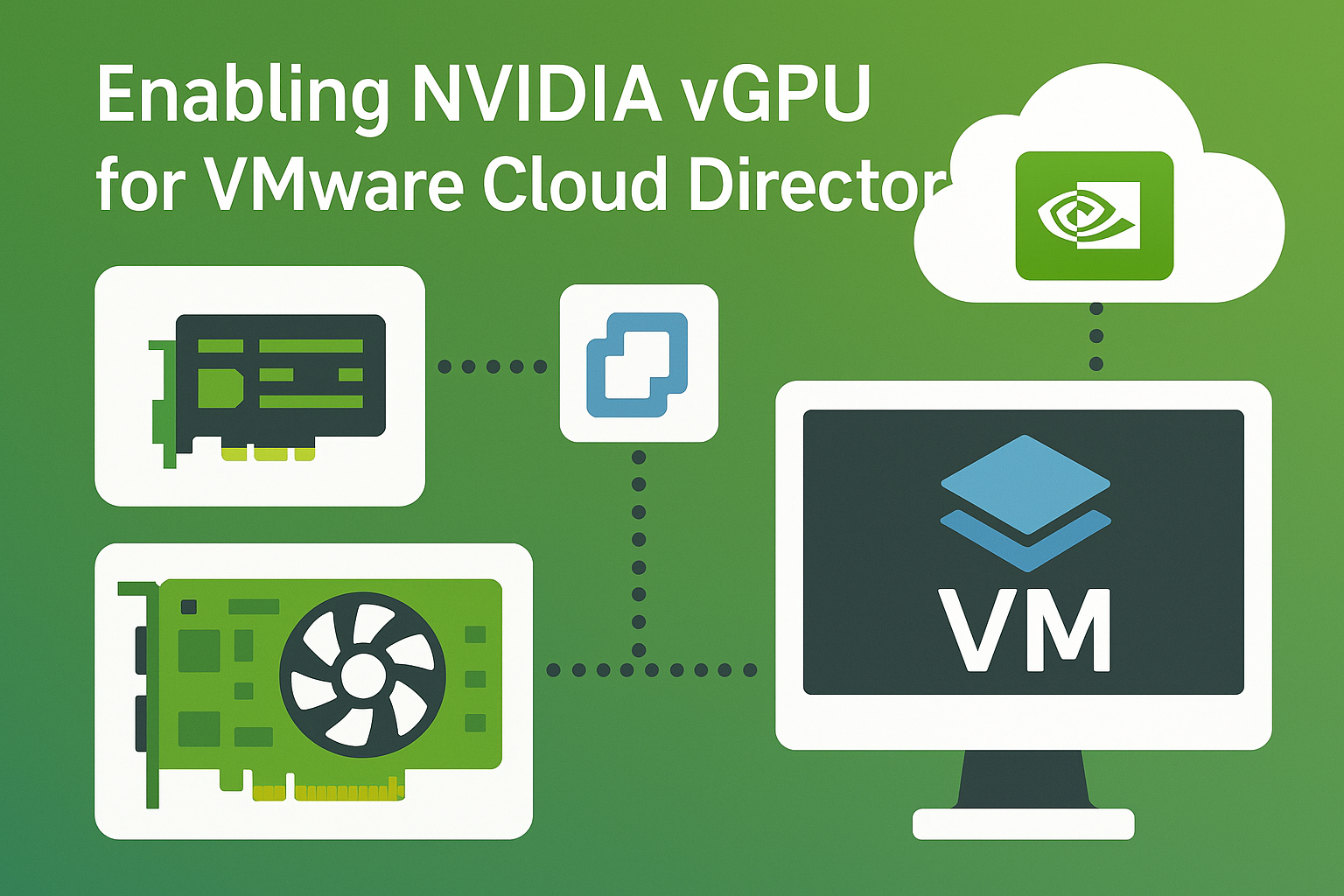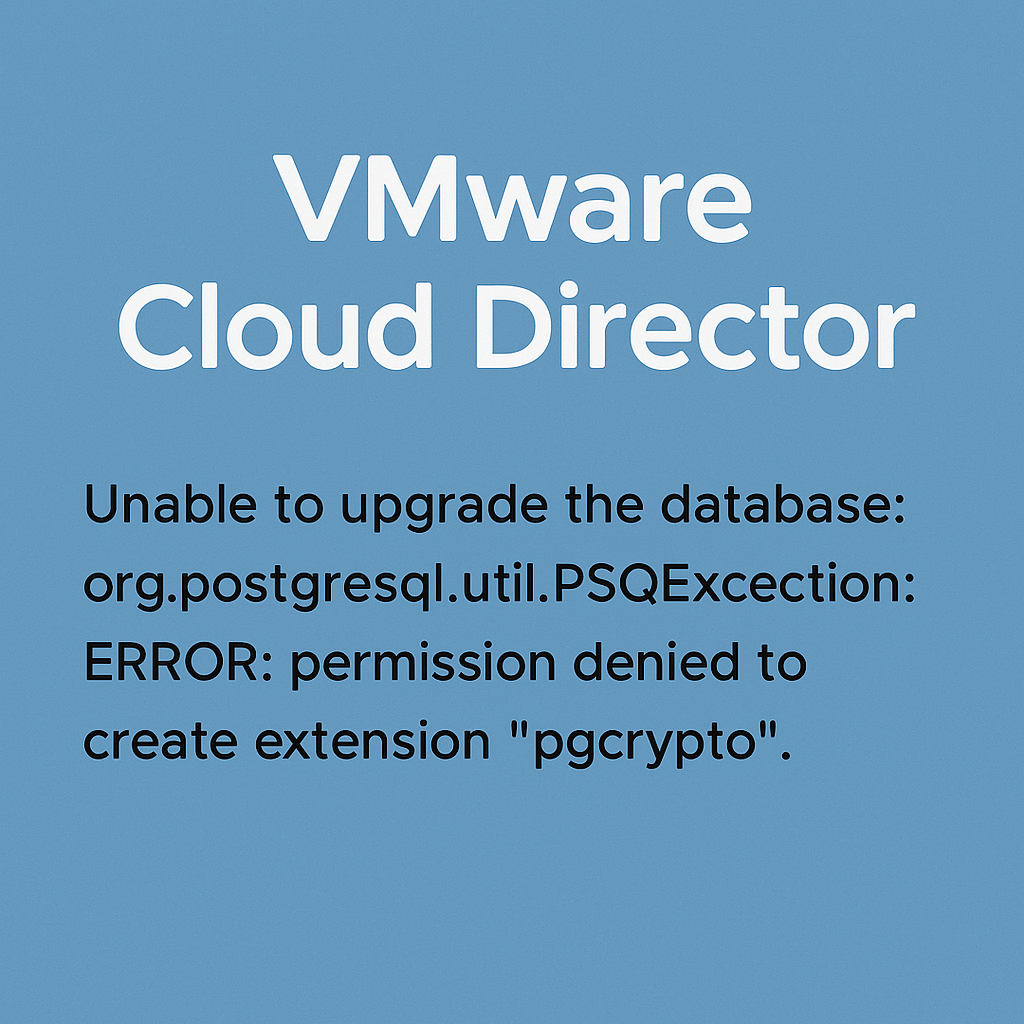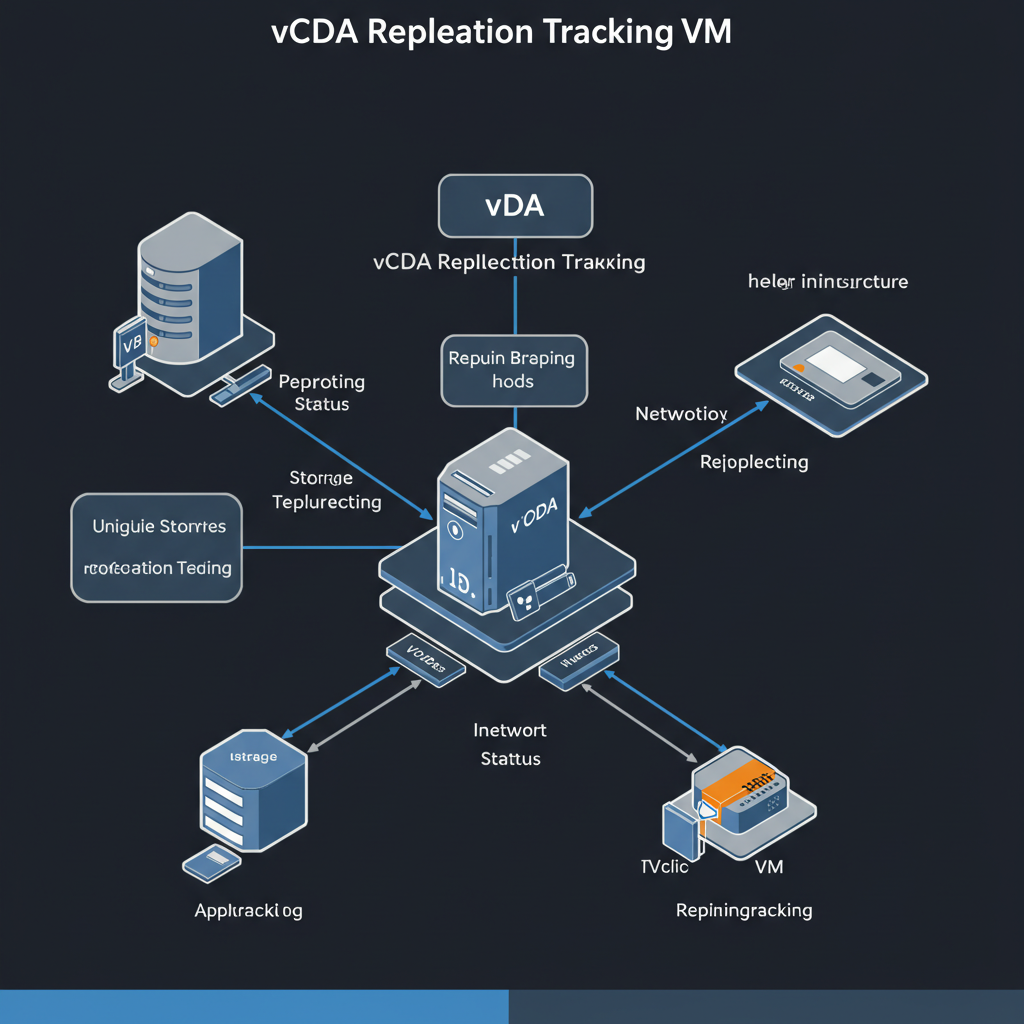-
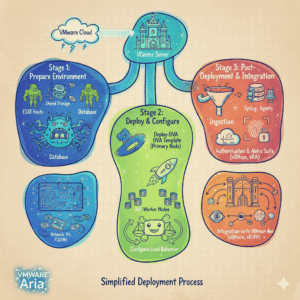 Continue reading →: Deploy Cluster for Aria Operations for Logs
Continue reading →: Deploy Cluster for Aria Operations for LogsDue to the new national cybersecurity law and the NIS2 directive, we have a new requirement that log files must be stored for the long term. As a provider of VMware stack, we are required to retain log files for 2 years. vCenter, vSphere, NSX, Cloud Director etc…. you name…
-
 Continue reading →: Passing CompTIA Network+ exam
Continue reading →: Passing CompTIA Network+ examThe actual exam was very challenging. I can’t emphasize the importance of understanding each objective. There are some that say it’s not required but the reality is if CompTIA listed topics on the objectives there is a strong possibility that it would be on the exam. To pass the CompTIA…
-
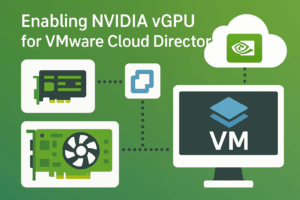 Continue reading →: Enable NVIDIA vGPU in VMware Cloud Director
Continue reading →: Enable NVIDIA vGPU in VMware Cloud DirectorOverview This article provides step-by-step instructions for enabling NVIDIA vGPU (Virtual GPU) technology and configuring vGPU profiles in VMware Cloud Director (VCD). NVIDIA vGPU allows multiple virtual machines to share physical GPU resources, enabling GPU acceleration for graphics-intensive workloads in cloud environments. Prerequisites Hardware Requirements Software Requirements Step 1: Install…
-
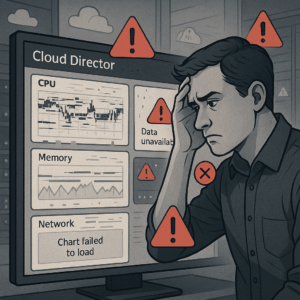 Continue reading →: Metrics appear on the y-axis in VCD 10.6
Continue reading →: Metrics appear on the y-axis in VCD 10.6Virtual machine metrics charts in VMware Cloud Director 10.6.1 display all values along the y-axis. Certain data sets exceed the ability of the chart to display the data correctly. Issue caused due to a Bug in the code and this bug is fixed in the 10.6.1.1 release. You need to…
-
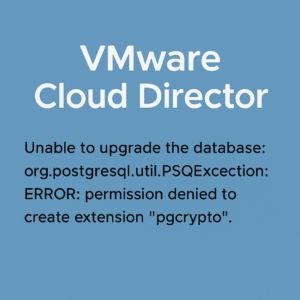 Continue reading →: Cloud Director – Unable Upgrade Database
Continue reading →: Cloud Director – Unable Upgrade DatabaseWhile upgrading the platform from version 10.5.1 to 10.6.1, we encountered problems during the database schema upgrade step. The entire process ended with an error. As a result, the Cloud Director database was no longer usable and the database recovery procedure described in this document had to be performed. https://techdocs.broadcom.com/us/en/vmware-cis/cloud-director/vmware-cloud-director/10-6/vmware-cloud-director-installation-and-upgrade-guide-10-6/deployment-uprade-and-administration-of-the-vcd-appliance-install/upgrading-and-migrating-your-vmware-cloud-director-appliance-install/roll-back-your-vcd-appliance-when-upgrade-fails-install.html…
-
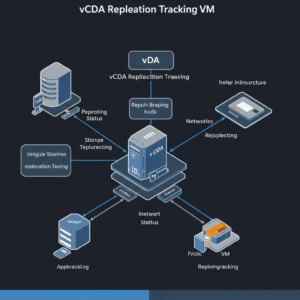 Continue reading →: VCDA Stale Records
Continue reading →: VCDA Stale RecordsWhen you delete VM replication from VMware Cloud Director Availability (VCDA), however corresponding Replication Tracking VM references are not deleted from vCenter. VMware Cloud Director (VCD) detects references to these Replication Tracking VMs, which in turn leads to the allocation and consumption of storage resources. As you can see, they…
-
 Continue reading →: Activating Chargeback in Aria Operations
Continue reading →: Activating Chargeback in Aria OperationsWhat is VMware Chargeback? VMware Chargeback is a tool provided by VMware that allows service providers to manage and allocate costs associated with virtualized environments. It helps both providers and tenants understand resource consumption and allocate costs accordingly. VMware Chargeback functions as a plug-in for the tenants, offering a metering…
-
 Continue reading →: Smarter VM Placement with Guest OS Awareness
Continue reading →: Smarter VM Placement with Guest OS AwarenessVMware released a new VCD version 10.6.1 with very interesting improvements. I was intrigued by this particular one. I quote a post from VMware’s blog below. https://blogs.vmware.com/cloudprovider/2025/02/vmware-cloud-director-10-6-1-is-here-whats-new.html Very good, but how and where! Google searches returned zero entries and I also found nothing in the official documentation. Finally I came…
-
 Continue reading →: Primary DB Node Very High CPU Usage
Continue reading →: Primary DB Node Very High CPU UsageWhile integrating Cloud Director with Aria Operations to provide customers with resource usage reports and billing. We noticed that the CPU load on the primary node in the Postgres DB cluster was increasing. It gradually increased and remained constant for days. It could even reach 85 Ghz CPU loads. When…
-
 Continue reading →: NSX Manager – Replace Certificates
Continue reading →: NSX Manager – Replace CertificatesAfter you install NSX, the manager nodes and cluster have self-signed certificates. Replace the self-signed certificates with a CA-signed certificate and use a single common CA-signed certificate with a SAN (Subject Alternative Name) that matches all the nodes and the VIP for the cluster. Prerequisites Procedure We will show how we…
-
 Continue reading →: Content Hub – SSL Errors When Adding Applications
Continue reading →: Content Hub – SSL Errors When Adding ApplicationsAfter creating content hub, in process of adding applications from VMware marketplace it’s ends with errors. The URL of VCD is not included in the allowed origins list. So the logs are throwing CORS error. All the URLs with https should also be included in the allowed origins. Refer: Modifying the…
-
 Continue reading →: Unable Access Aria Ops Plugin from vCloud Director Web Interface
Continue reading →: Unable Access Aria Ops Plugin from vCloud Director Web InterfaceThis happens because by default the Cloud Director tries to connect to Aria Operations using the IP. If the certificate on Aria Operations uses FQDN, Cloud Director doesn’t trust the connection leading to the certificate error. To resolve this, please follow the below steps: Refresh the page on Cloud Director…
-
 Continue reading →: VMware Cloud Director Encryption Management
Continue reading →: VMware Cloud Director Encryption ManagementVMware Cloud Director Encryption Management is a solution add-on which grants tenant administrators the ability to use encryption keys from their own key providers for encryption of virtual machines (with or without vTPM devices), vApp templates, and named disks in their VMware Cloud Director virtual data centers (VDCs). Setting up Encryption in Cloud…
-
 Continue reading →: Backup/Restore ESXi configuration using CLI
Continue reading →: Backup/Restore ESXi configuration using CLIIn some cases we need to reinstall ESXi host. To avoid time consuming setting up servers, we can quickly backup and restore host configuration. To achieve this, there are three possible ways: ESXi command line, vSphere CLI or PowerCLI. Backup ESXi configuration SSH to the ESXi host. Synchronize the configuration…
-
 Continue reading →: Renew Cloud Director Certificates
Continue reading →: Renew Cloud Director CertificatesWhen you deploy the VMware Cloud Director appliance, it generates self-signed certificates with a validity period of 365 days. If there are expiring or expired certificates in your environment, you can generate new self-signed certificates. You must renew the certificates for each VMware Cloud Director cell individually. Appliance Certificates If you are renewing the…
-
 Continue reading →: Remove NSX Password Expiration
Continue reading →: Remove NSX Password ExpirationVMware NSX has a preconfigured password expiration policy of 90 days. When the password expiration day is near, a notification is displayed in the Web interface. There are 3 preconfigured local users: admin, audit, and root. All passwords have to be changed after 90 days https://docs.vmware.com/en/VMware-NSX/4.2/installation/GUID-89E9BD91-6FD4-481A-A76F-7A20DB5B916C.html Please keep in mind…
-
 Continue reading →: Cloud Director Disks with Status “Error”
Continue reading →: Cloud Director Disks with Status “Error”I managed to contact the manufacturer’s technical support about the problem when there are many disks with the status “error” in the database. VMware support confirmed that it is safe to delete disks with status “ERROR” from the database. Connect to the DB:sudo -i -u postgres psql vcloud We find…
-
 Continue reading →: Cloud Director Delete Network
Continue reading →: Cloud Director Delete NetworkSometimes there is a situation where vCloud Director can no longer delete the organization, vdc or network after some actions. There is a reference in the VCD database The solution is to find the required network in the DB and delete it. Connect to the DB:sudo -i -u postgres psql…
-
 Continue reading →: Cloud Director Delete “Pending Task”
Continue reading →: Cloud Director Delete “Pending Task”Sometimes a situation is possible that when performing some actions, the vCloud Director task can “hang” and show the status “pending” all the time. This may block further operation with vCloud Director. The solution is to find the required task in the DB and set the status “failed”. Always make…
-
 Continue reading →: Cloud Director Scheduled DB Backup
Continue reading →: Cloud Director Scheduled DB BackupUnfortunately, the new Cloud Director version does not have an automated backup option. Only manual option to press button in appliance UI or execute command. So we have to create one ourselves using scripts! We will use internal command /opt/vmware/appliance/bin/create-db-backup. On the NFS shared transfer service storage backup file is created. The .tgz file…
Hello,
I’m Aigars

Welcome to Virtualisation Alley, my cozy corner of the internet dedicated to VMware. Here, I invite you to join me on a journey into virtual world. Let’s go.
Let’s connect